Import Data as Layer or as Factoids
The Running Reality desktop app can import data from a range of data sources and then use that data either as a map layer or as the basis for factoid history data.
Overview
Running Reality can display data from a range of data sources. Depending on the source, it can display it as a layer over top of the world map, or it can convert it to history data that is incorporated into the world model, thereby adjusting the map.
Do you want to keep the data in its current format? If so, then you would bring it into a layer. A layer is just polygons, lines, and labels without any historical context. If you want to convert the data into historical data, import it as factoids to give it dates, types, behaviors, durations, and citations.
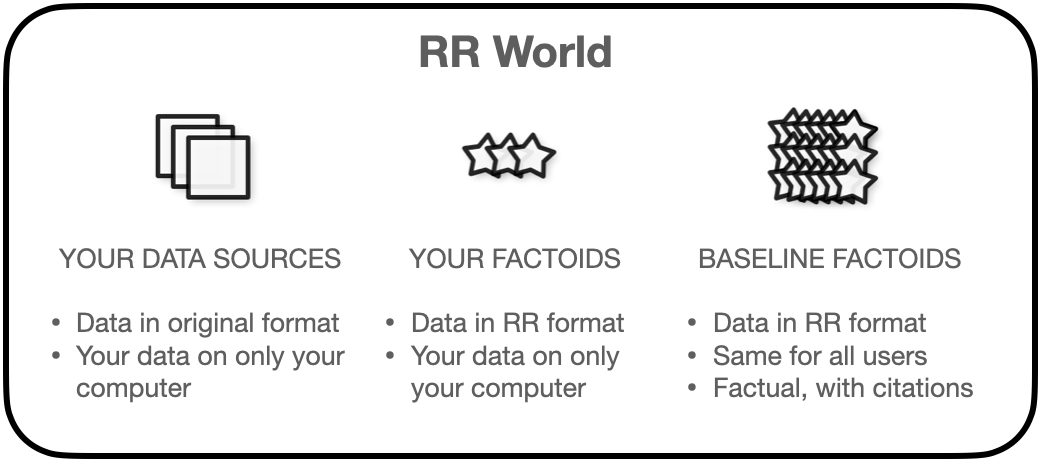
Data Sources
Start with the data source. To add a data source to a world, start with the world menu and select the Add Data Source menu item. From here, you can select your data source, then decide whether you are importing into a layer or to factoids, then can configure the import.

The Add Data Source selector allows you to select a source image or file from an online collection, from your library of working sources, or from a new file on your computer or on the internet. The collections can contain direct links to maps within those collections, for the particular spot on the globe you are viewing, already georectified. They may also have general links to the map collection pages for non-georectified maps. The My Library tab includes sources you have previously pinned here, sources you have recently used, and sources associated with projects you are actively following. The file tab lets you select a file from your computer, from a URL pointing to a file on the Internet, or from the clipboard on your computer.

More detail is available about the file formats recognized by Running Reality and about various online historical maps and map collections:
Layers Versus Factoids
Data can be imported as either a layer or as factoids. The choice depends on the source file format, your goals for the data, and the degree of integration and control you would like.
| Import | When to Choose | Data format | Data ownership | Data integration |
|---|---|---|---|---|
| To Layer |
|
Format remains that of the source file | Ownership remains with you | Data shown on top of history |
| To Factoids |
|
Use Running Reality's native Factoid history data format | Ownership remains with you | Data can change underlying history model |
Import to Layer
If a source can be imported to a layer, then it is placed in the map with a small, dedicated control panel in the lower left of the main window. From this control panel you can set the transparency of the layer, pin it so that it can not be accidentally removed, georectify it (when applicable), style it (when applicable), and edit it (when applicable). If the source could have been imported into factoids, there will be an option to still do so from the layer's edit menu.

Import to Factoids
If a source can be imported to factoids, then a window appears with more detailed import controls and a list of the candidate factoids. If further configuration is needed for the import, you may have to set the citation or the file layout mapping. The layout mapping tells the importer which columns from the source file correspond to the historical object's name, location, events, and dates.
